I would consider the Galaxy Yeti costume to be a gift with purchase from Samsung. In addition to purchasing an eligible device there are steps that most be done to get the costume. These steps are listed below.
1. You need to have an eligible Samsung device (full listing in image at bottom)
2. Download and install the Candy Crush Friends Saga game app from the Galaxy store on your eligible device (if you already have it from the play store it will show 2 different apps)(you cannot get the costume from the Playstore you must get the app from the galaxy store
3. Be over level 10
4. Log into the app downloaded from the Galaxy store with the account you wish to receive the costume on
5. Wait 24 - 48 hours
Boosters are not shared if you have 2 apps installed and will only appear in the app that they were acheived in

Once you have completed the above you will receive on the eligible device in the Galaxy Store downloaded app a pop up notice of a special reward.
After you receive the Galaxy Yeti Costume it will appear on all devices that use your game login. It is NOT limited to the eligible device
See below for video showing Galaxy Yeti costume and some moves
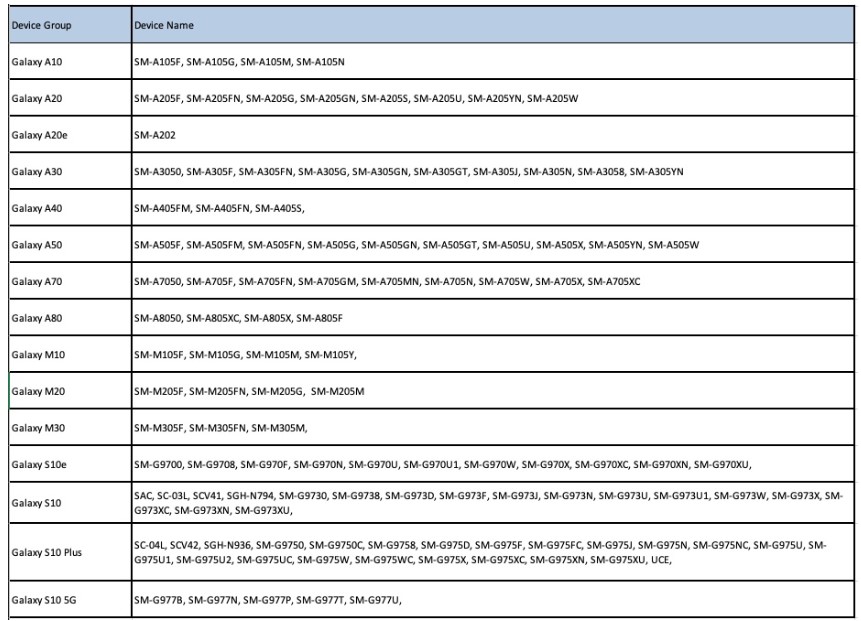
© 2016 Style Blog. All rights reserved | Design by W3layouts